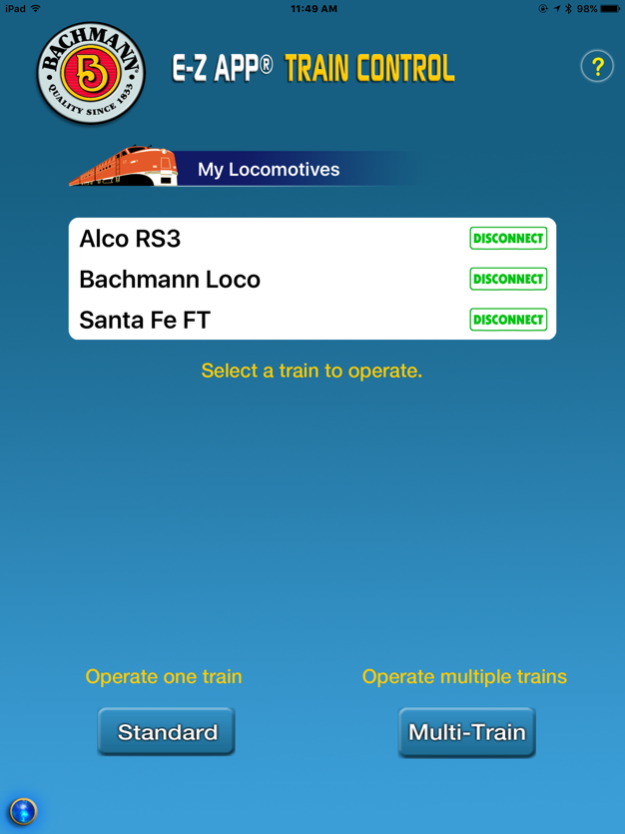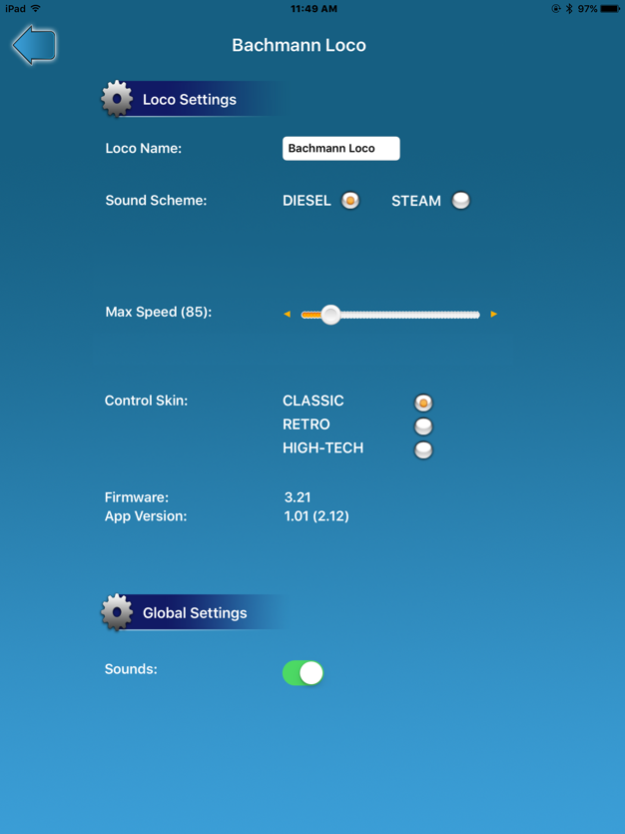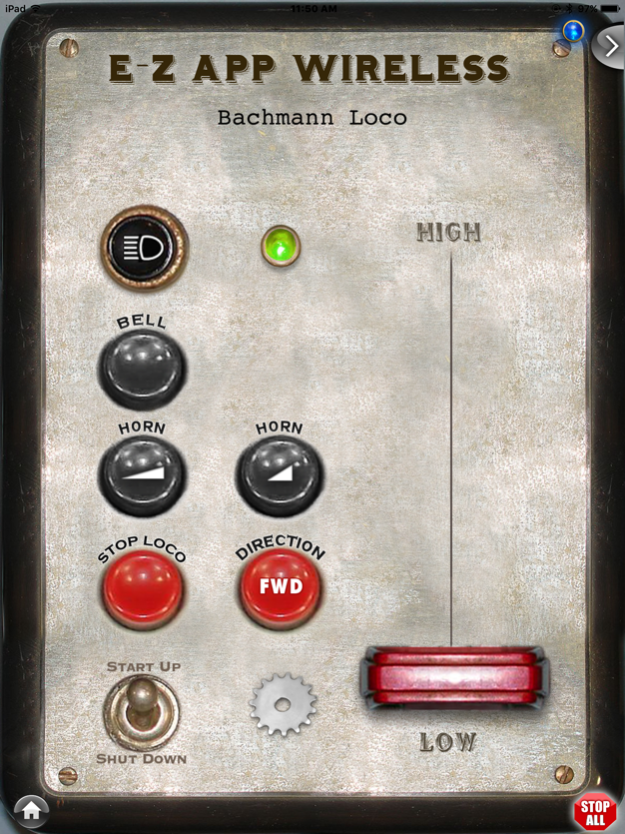E-Z App Train Control 1.15
Free Version
Publisher Description
E-Z App allows you to control any Bachmann E-Z App train directly from your Apple mobile device. The app has a simple easy-to-use interface to control speed, direction, lights, and realistic train sounds built right into the app. Control as many trains as you want simultaneously from up to 100 ft, and enjoy updated features through regular app updates. Also use E-Z App to update the firmware in your Bachmann E-Z App train to take advantage of all the latest features.
Now that's the way to run a railroad!
REQUIRES ONE OF THE BACHMANN E-Z APP MODEL TRAINS BELOW TO USE THIS APP.
Blue Lightning train set
Blue Star train set
Scout Special train set
ATSF #9447 ALCO 2-6-0
Louisville & Nashville #549 ALCO 2-6-0
NYC® #1910 ALCO 2-6-0
Pennsylvania #3236 ALCO 2-6-0
Union Pacific® #41 ALCO 2-6-0
BNSF #2520 - GP35
Boston & Maine #1508 – McGINNIS - RS-3
Canadian National #4000 - GP35
Great Northern #3021 - GP35
Lackawanna #604 - FT A-Unit
New Haven #543 - RS-3
New York Central #1600 - FT A-Unit
Pennsylvania #2252 - GP35
Pennsylvania #8605 - RS-3
Rio Grande #3044 - GP35
Rio Grande #5202 - RS-3
Santa Fe #163 (warbonnet) - FT A-Unit
Santa Fe #2099 (Blue & Yellow) - RS-3
Southern #6100 - FT A-Unit
Western Pacific #901 - FT A-Unit
AVAILABLE AT SHOP.BACHMANNTRAINS.COM.
http://tinyurl.com/E-ZAppTrain
Sep 2, 2021
Version 1.15
Updated userguide (accessible from "?" on home page).
Updated "Registered" mark on logo and throughout app.
About E-Z App Train Control
E-Z App Train Control is a free app for iOS published in the System Maintenance list of apps, part of System Utilities.
The company that develops E-Z App Train Control is Bachmann Industries, Inc. The latest version released by its developer is 1.15.
To install E-Z App Train Control on your iOS device, just click the green Continue To App button above to start the installation process. The app is listed on our website since 2021-09-02 and was downloaded 17 times. We have already checked if the download link is safe, however for your own protection we recommend that you scan the downloaded app with your antivirus. Your antivirus may detect the E-Z App Train Control as malware if the download link is broken.
How to install E-Z App Train Control on your iOS device:
- Click on the Continue To App button on our website. This will redirect you to the App Store.
- Once the E-Z App Train Control is shown in the iTunes listing of your iOS device, you can start its download and installation. Tap on the GET button to the right of the app to start downloading it.
- If you are not logged-in the iOS appstore app, you'll be prompted for your your Apple ID and/or password.
- After E-Z App Train Control is downloaded, you'll see an INSTALL button to the right. Tap on it to start the actual installation of the iOS app.
- Once installation is finished you can tap on the OPEN button to start it. Its icon will also be added to your device home screen.